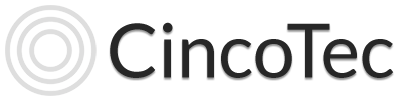If you are considering a file server for your small business or home office, the Synology Disk Station is easily one of the best options you will find at a great price. This class of device is known as a NAS (Network Attached Storage). It works with Mac, Windows, and Linux computers as well as iOS and Android mobile phones.
Synology’s Disk Station lineup is a versatile and cost-effective solution for file sharing and secure remote access to your documents. It connects to your home or office network and provides a variety of services, including:
~ Built-in VPN and FTP servers for secure remote access
~ Permission-based file sharing
~ Cloud Sync: sync cloud files to your Synology — Dropbox, Google Drive, Microsoft OneDrive, Box
~ Mobile apps for iOS and Android
~ Surveillance Station to manage and monitor cameras
~ Backup destination for Mac or PC
~ 256-bit data encryption
~ Photo Station and Video Station — view your photos and videos on the web or on Apple TV (I love this feature)
~ 2-Factor Authentication for login security
~ Web-based management interface (DiskStation Manager)
~ Remote web-based access via QuickConnect (access your files from anywhere)
I have a Synology NAS in my home office, and have installed several of them for clients. The best deal is to buy a diskless Synology on Amazon, and purchase the drives separately, in whatever capacity you need. All Synology devices have at least two hard drive bays so you can use one of the drives for redundancy in case the primary drive fails. This helps protect against data loss.
Photos of my Synology DS218+ when I first set it up.

Diskless Synology with two 4TB Western Digital Red hard drives — all from Amazon

Slide the drives into the two bays

Start up the Synology to format the drives and begin setup
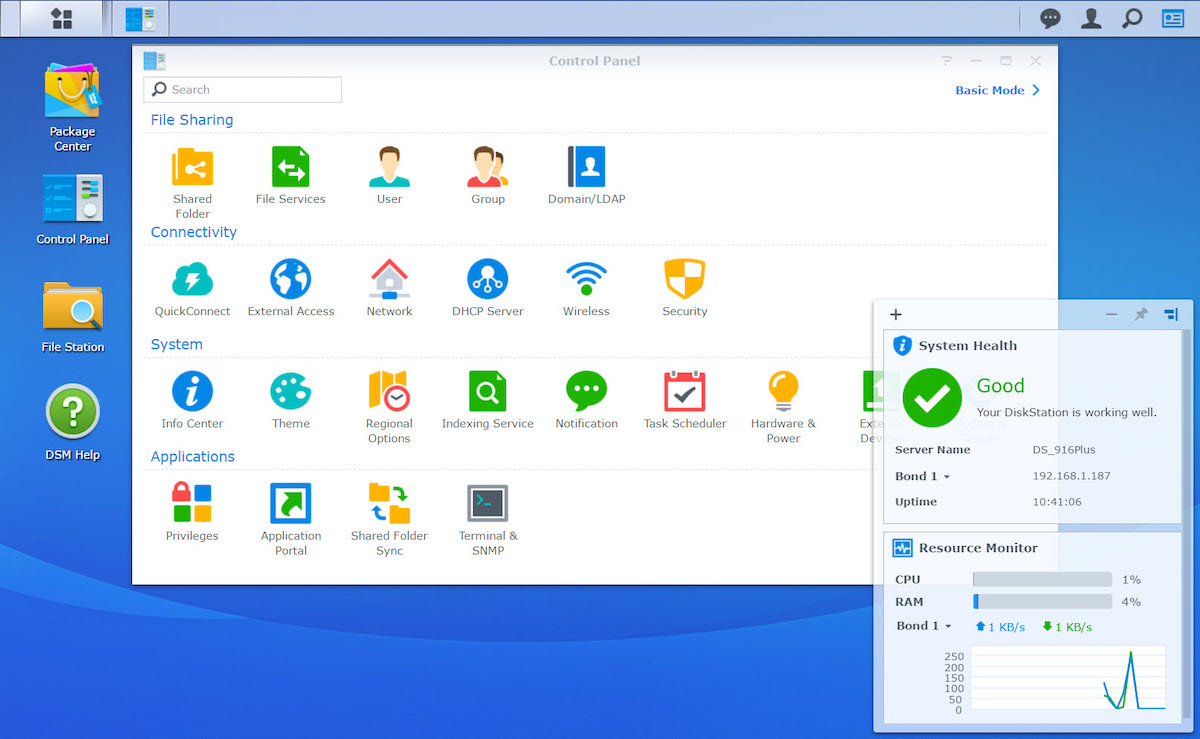
Synology DSM (Disk Station Manager) browser-based operating system